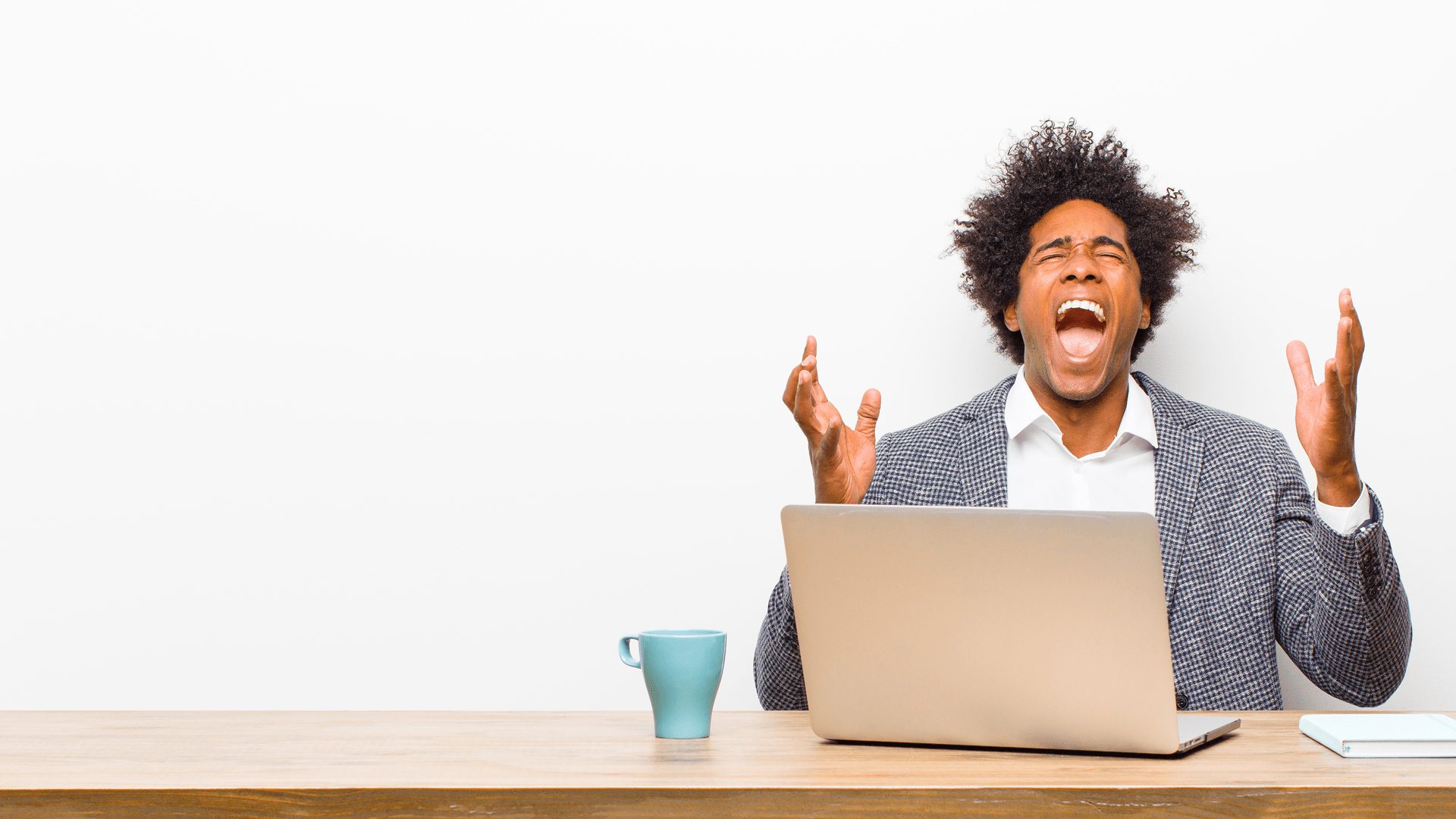Approachable | Dedicated | Accountable | Professional | Trustworthy
How Outdated Tech Can Hurt Your Business
“Brits lose an average of 46 minutes a day, 24 days of work time a year, and approximately £2,752 a year because of slow and outdated technology.” – Currys, Tech Talk
For some businesses, these statistics may be surprising, but for those who have considered upgrading the range of innovative technology, the price of implementing tech, and training staff to use it correctly can be intimidating, particularly for SME owners.
Investing in the right technology at the right time can give a business a competitive edge by increasing internal efficiencies, productivity and agility, boosting employee morale, and minimising security risks.
Industry-leading experts recommend the ‘5-Year Cycle’ for all business hardware. This cycle includes the replacement of all servers and personal machines every 5 years.
“The impact of up-to-date technologies goes much deeper than improving efficiency by automating processes. When a roll-out is planned and carried out effectively, teams are brought together. This allows colleagues to be more productive, improves morale, and connects departments who work independently.
“In addition to this, we encourage a five-year life cycle on all business hardware to ensure that systems are protected against failure which can have a major effect on the operation of an organisation.” – Richard Tracey, Head of IT for UK IT Networks
What Tech Does a 5-Year Lifecycle Apply to?
The 5-year life cycle applies to PCs, notebooks and servers used regularly in a business. This guidance is backed by industry experts and aligns with the usual depreciation of hardware. There is a greater risk of components failing, warranties expiring and operating systems becoming out of support after 5 years.
This cycle should be considered when purchasing new hardware and be applied to all hardware currently in use. Desktop PCs, notebooks and servers all follow the standard five-year life cycle, though if used intensely this lifespan can be shorter.
What Happens if a Business Does Not Replace its Hardware Every 5 Years?
After 5 years, the performance of hardware depletes dramatically decreasing workforce productivity and leaving machines vulnerable to failure. 46% of UK workers say that outdated tech hinders their productivity, which illustrates how widespread the problem is.
Server failure can be catastrophic for a business. Systems which run or rely on the server and files stored on the server will be unavailable for the duration of the downtime. Off-site backups can be used to protect against data loss in the case of server failure, but many businesses do not hold backups so once the server has been repaired or replaced this data may be lost.
In addition to costly downtime and loss of data, hardware with outdated operating systems can be exposed to security risks leaving business systems vulnerable to cyber-attacks.
“46% of UK workers admit outdated tech hinders their productivity”
Signs that a Machine is at the End of its Lifecycle
There are some tell-tale signs that a machine has reached the end of its effective life. The general speed of a computer is one of the most complained about factors when employees are working and a good indication that the device is reaching the end of its lifecycle. If a machine is starting up, opening files, or just generally running slower than before, then it may be time to look for a replacement. 28% of brits studied have admitted that they work extra hours to make up for tech hold-ups; here are some of the most common warning signs for a PC or notebook which needs replacing:
- Low RAM Availability – The RAM of a computer manages the short term memory which is being used by active programmes. Over time, the RAM’s performance depletes and becomes less efficient.
- Battery Draining Quickly – Charging cycles degrade the capacity of notebook batteries.
- Slow Start-Up – Insufficient RAM availability and out of date operating systems are the most common causes for a slow start-up due to the age of a computer.
- Slow Programme Opening – The speed of opening programmes is greatly reduced when the RAM or disk drive space is compromised.
- Cannot Open Newer Versions of Documents – Older versions of programmes are often unable to open newer file formats.
- Browser Running Slowly – Browsers are very RAM intensive and therefore are often an early indication of RAM degradation when their performance decreases.
- Cannot Update to Latest OS – Older devices may not be able to update to the latest operating system version, and will therefore not benefit from the latest features and security fixes.
The five-year life cycle for business hardware should be implemented into all organisations to ensure that machines are running as efficiently as possible and are protected against failure leading to costly downtime and security risks. The cost of repairs to old servers, PCs and notebooks is often greater than well-planned replacement cycles, with new machines running faster and with more power to boost your business operations.
At UK IT Networks, our knowledgeable engineers can help with recommending business hardware, as well as planning and supporting the implementation of five-year technology replacement plans. Find out more about our IT Hardware support or speak to one of our experts for more information by calling 03442348585 or email itsales@ukitnetworks.com.