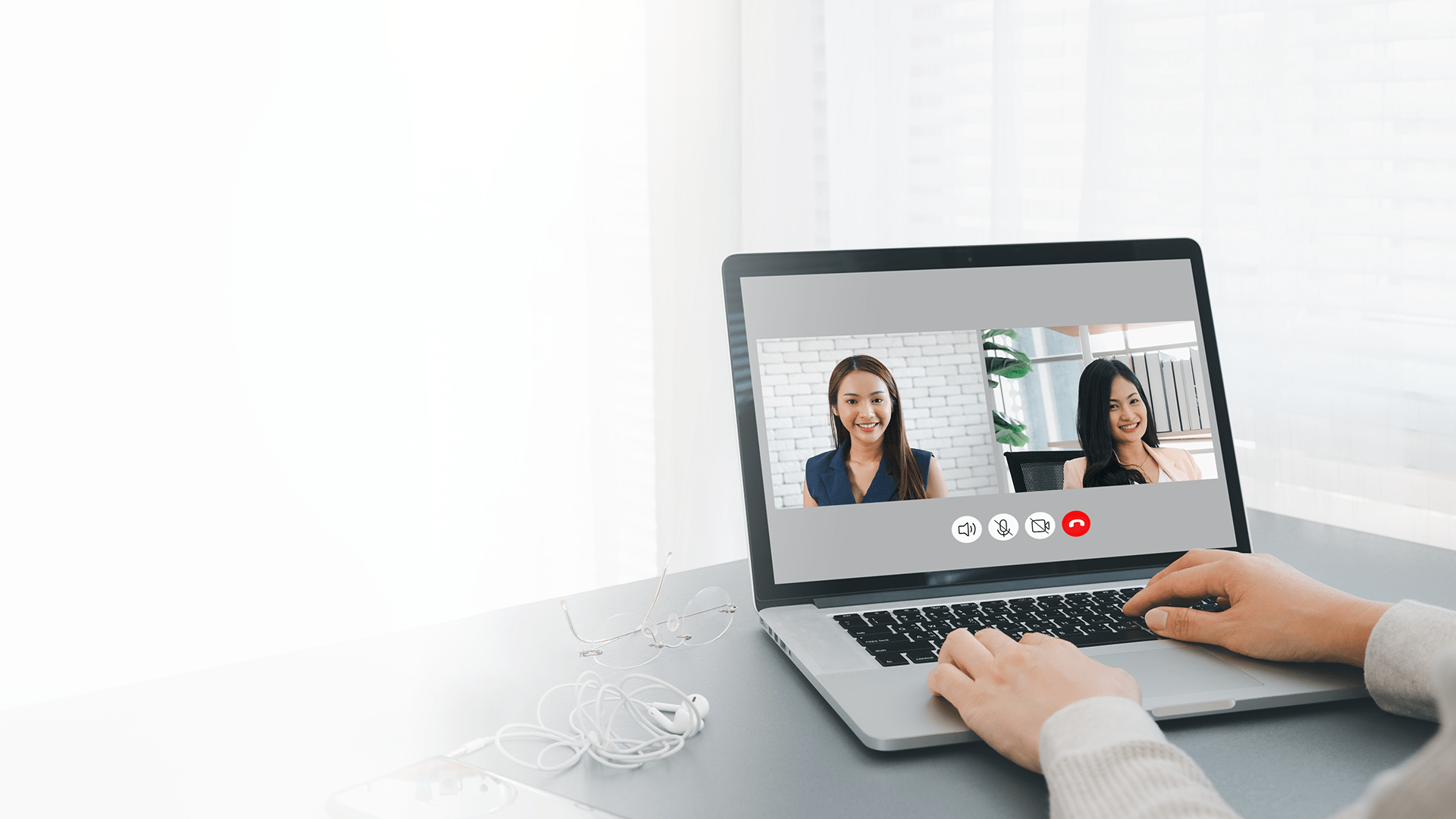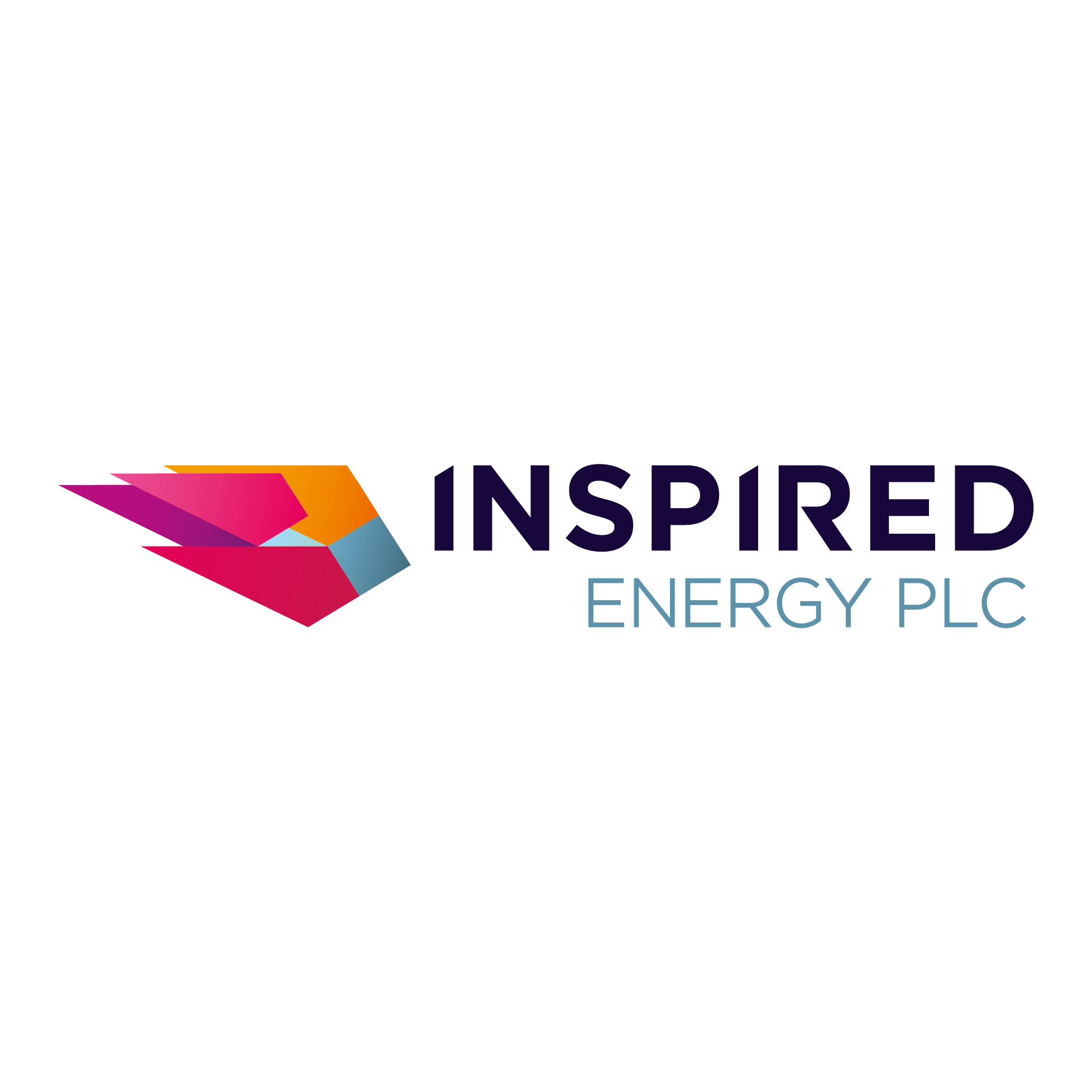8×8 Video Conferencing
8×8 Meet combined with Work offers you a flexible web and audio conferencing experience that turns ordinary phone calls into collaborative meetings. Access a personal meeting space that can be used to schedule or instantly launch meetings, dial-in access from over 50 countries, meeting streaming to any audience.
Users can take advantage of Active Directory and Okta for single sign-on (SSO) and authentication to log into a meeting and connect a meeting to their calendars.