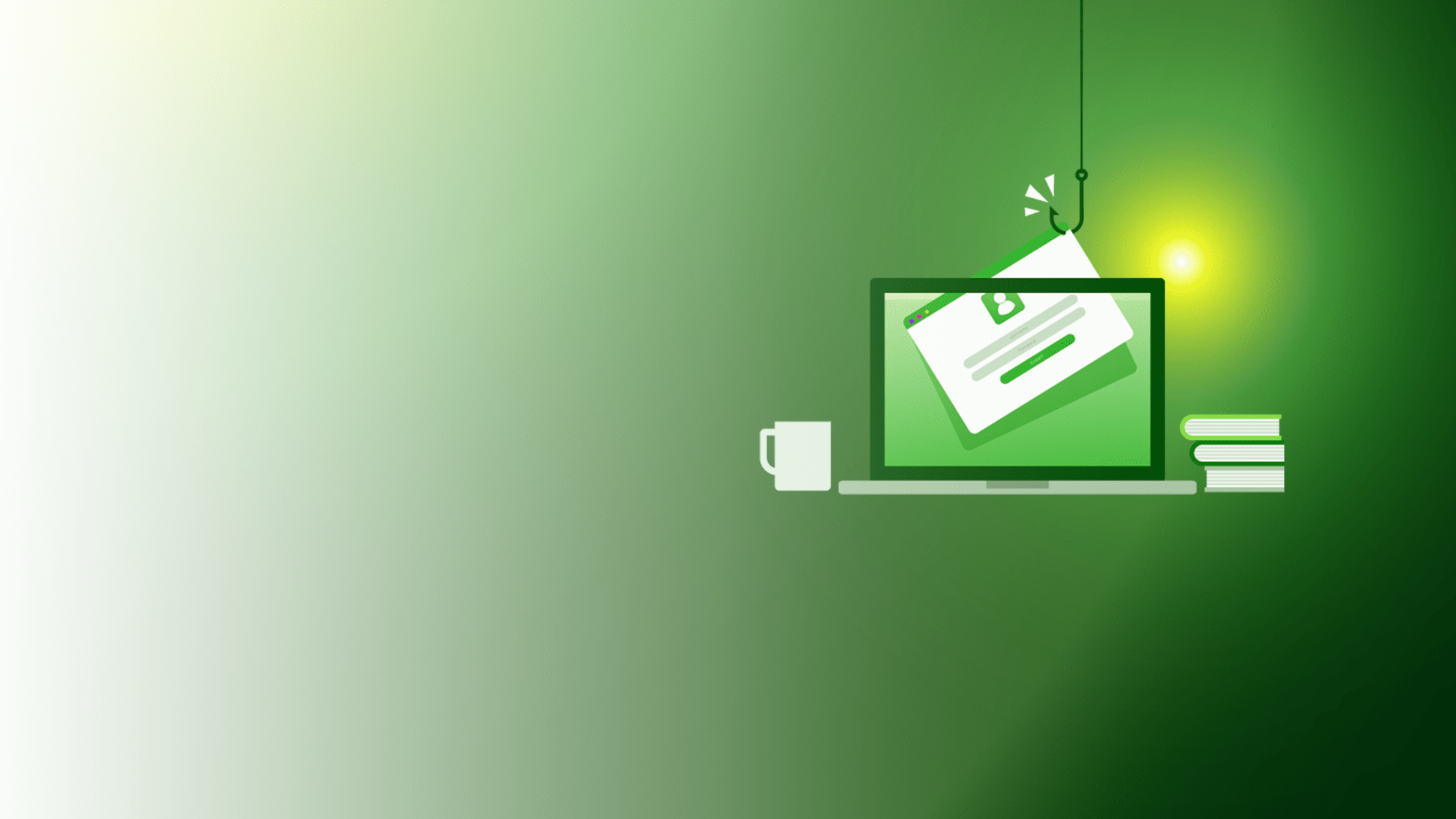You’re most likely to come across phishing, carried out over email. Although this type of scam has now spread beyond suspicious emails to phone calls, social media, SMS messaging services, and other popular apps. A basic phishing attack attempts to trick you into doing whatever is on the scammers agenda.
Scammers can vary in their intentions, which makes it impossible to predict what they want.
There may be a situation where your bank emails you claiming that your account has been hacked. By clicking on this link, you will be taken to a page where you’ll be asked to enter your banking details. Instead of logging into your account, you have then given the fraudster access to everything.
In most cases, this information is stolen by posing as legitimate emails sent by your manager, so you don’t hesitate to follow instructions.
Who is a target of phishing scams?
No one is safe from a phishing scam, they can attack anyone at any time.
You may come across more complex phishing schemes that involve a lengthier process, such as fake social media profiles and email accounts which can build up trust from the user who is being targeted. The hacker will have no remorse when it comes to what data they collect from you, this can range from your personal or corporate email address, passwords to financial data such as credit card details, online banking accounts, or even personal data including your date of birth, address and NI Number.
When it comes to cybercriminals, any kind of information can be used to carry out scams such as identity theft or using stolen data to buy things or even selling your private information to other cyber criminals on the dark web, who can use it how they please. For example, phished usernames and passwords are regularly the starting point for ransomware attacks.
How Can You Prevent Phishing Attacks?
The Top Key Points to Look Out For:
- The Webpage ✔️
- Social Engineering Signs ✔️
- Is this real or does it just look real? ✔️
- Double-check the URL ✔️
Tips for identifying malicious emails
There are a few clues for detecting fraud when it comes to professional cyberattacks via email.
The first thing to do if you suspect that an email is fraudulent is to verify that the sender’s email address actually matches the original domain name. The sender’s email address might resemble that of an acquaintance or business partner of yours or it may just be a spoof.
Be sure to check the email for spelling and grammar errors, especially if it’s coming from a reputable firm. It can be difficult to verify that an apparent link target is actually correct when links or buttons are placed in email messages. The safest course of action in this situation is to avoid clicking on any attached link.
2022 Government Statistics
83% of large firms suffered mass phishing attacks in 2021 Government statistics. Alongside these results, 21% of those companies fell victim to email impersonations and online fraud.
Statistics sourced from: GOV.UK
Have we peaked your interest in Email Data Backups and Anti-Spam software? Follow the links below for more information:
Cloud Based Backup Systems: https://ukitnetworks.com/it-services/data-backup-recovery-small
Anti-Spam Software: https://ukitnetworks.com/it-services/anti-spam-software-medium-business/
Take that next step in keeping your business data secured, with the help of a Cloud Based Backup System. Get in touch with our team on 0344 326 2150 or email enquiries@ukitnetworks.com for more.