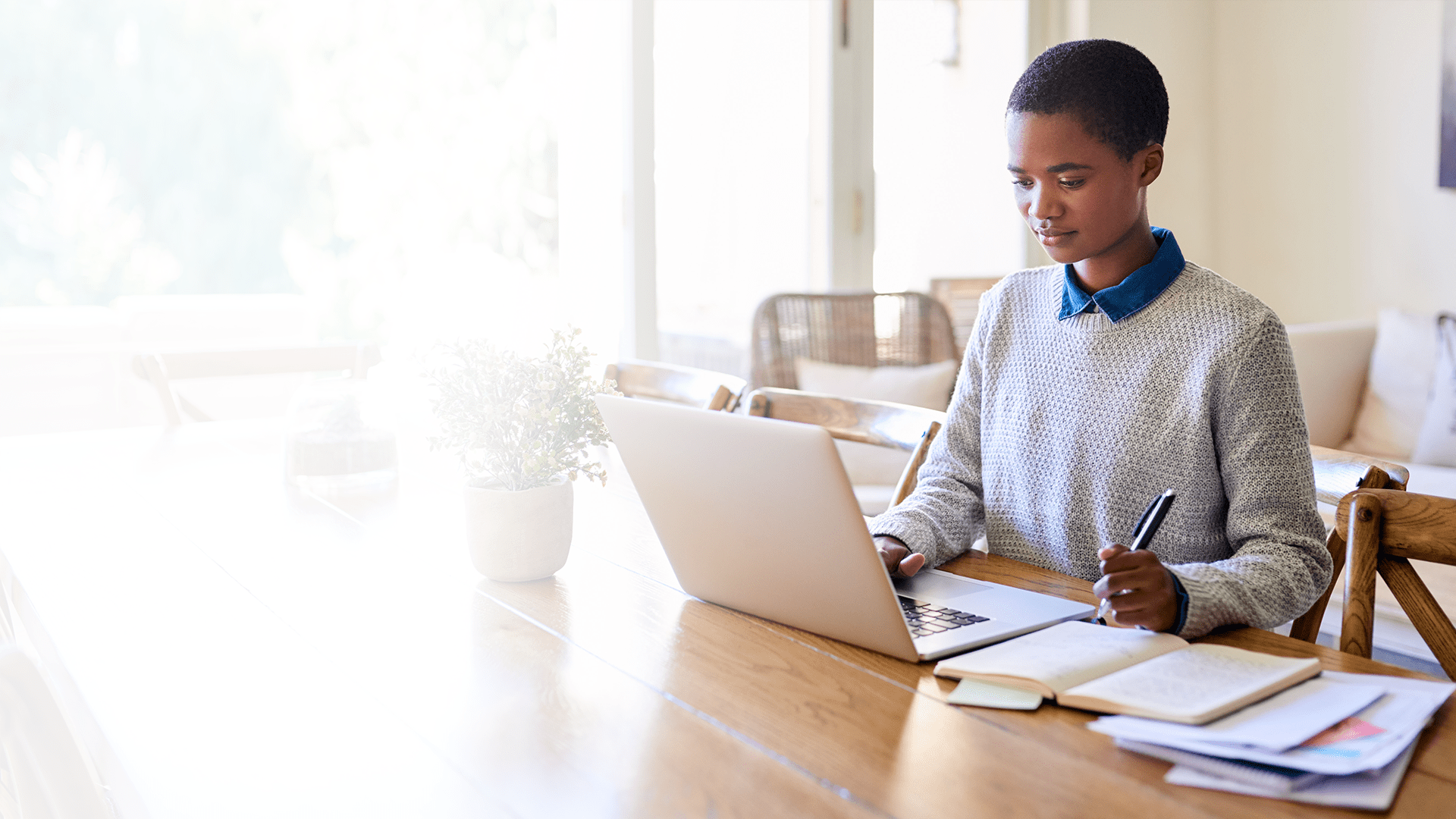Approachable | Dedicated | Accountable | Professional | Trustworthy
Simple Ways to Boost Your Cyber Protection while Working From Home
As more and more employees are working from home for the first time, it has highlighted the importance of education around IT security and the implementation of measures for cyber protection.
The tips below outline the best cyber protection practices for protecting individual employees and includes several organisation-wide remote working strategies for your business.
1. Individual Implementations
The National Cyber Security Centre’s first UK Cyber Survey discovered that only 15% of people say that they know a great deal about how to protect themselves from harmful activity online.
This shows just how important it is for teams to be educated on the simple changes which can be implemented easily to protect against cyber vulnerabilities.
There are many ways in which an individual can protect themselves against cyberattacks while working remotely. Here are some of the simplest yet most effective ways of securing your data:
- Use a 13-digit strong password for all accounts
- Create a unique password for each account you use
- Use 2-factor authentication where available
- Ensure all software is up to date for the latest security fixes
In addition to these individual security measures, it is important to ensure that there are company-wide protections in place.
2. Secure VPN Solutions
Using a Virtual Private Network (VPN) allows for a secure connection to be established to another network over the internet, meaning employees can access company files while working remotely.
A secure VPN ensures that connections to business servers are authenticated and cannot be intercepted by hackers. Restricting server access to the IP address of the VPN further secures the server by blocking any connection attempts by users with an unknown IP address.
3. Hosted Servers
Storing your data in an off-site cloud-hosted server makes it easier for files to be accessed by employees who are working away from the office. Using cloud storage reduces the required memory capacity on each individual device and makes collaboration between colleagues simpler.
Off-site servers are more cost-effective to maintain and any issues which may arise can be dealt with by engineers remotely, rather than requiring access to your business premises. In addition, backups are also available to protect your data at all times.
4. Remote IT Support
Working away from the office can present new technical challenges to teams, so having reliable IT support is essential to keep your colleagues working effectively. Knowledgeable and experienced IT support engineers can remotely access computers to diagnose and resolve issues.
5. Hosted Emails
Email is the leading way for teams to communicate with colleagues, customers and suppliers. By migrating to a hosted email service such as Office 365, you can save costs and have a more resilient mail platform. Corruption of on-site mail servers can lead to issues of lost and undeliverable mail.
With hosted email solutions there is also the option to include antispam filters to reduce the risk of employees interacting with malicious emails. By educating colleagues about the dangers of phishing emails, this risk is further reduced.
Richard Tracey, Head of IT for UK IT Networks, explains the importance of having dependable resources for secure remote working:
“Having a secure and reliable platform to work from remotely provides the basis for effective IT security, but this must be reinforced by anti-virus measures across all systems.
“A high-powered hosted desktop or a high-quality business specification notebook can be used to access secure VPN connections and hosted servers for the transfer of large files between colleagues, and a robust hosted email platform ensures that communication with employees is efficient.
“Sophisticated anti-spam technologies score and filter all incoming emails to reduce the risk of malicious content reaching any inbox in your business, which can be combined with email anti-virus for additional protection.”
Ensuring that your team is working securely when away from the office is essential to protect your business. This includes a combination of company-wide procedures coupled with educating individuals on the security best practices.
Our experienced IT support engineers can provide advice and support to your business for the implementation of technical security. Call 0344 326 2150 or email itsupport@ukitnetworks.com to discuss the options available.